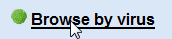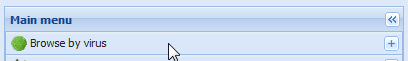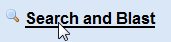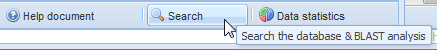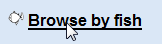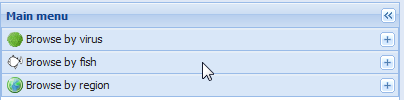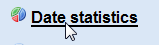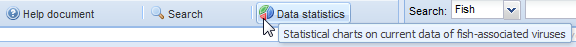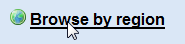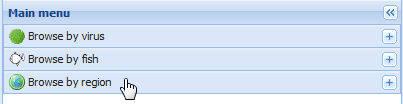VIRUSES & SEQUENCES
FISH INFORMATION
MISCELLANEOUS
VIRUSES & SEQUENCES
There are two ways as following: (i) click the 'Browse by virus' icon on the Home page, or (ii) click the 'Browse by virus' submenu title in the menu panel on the right side of the window to expand (not collapse) the submenu.
| ||
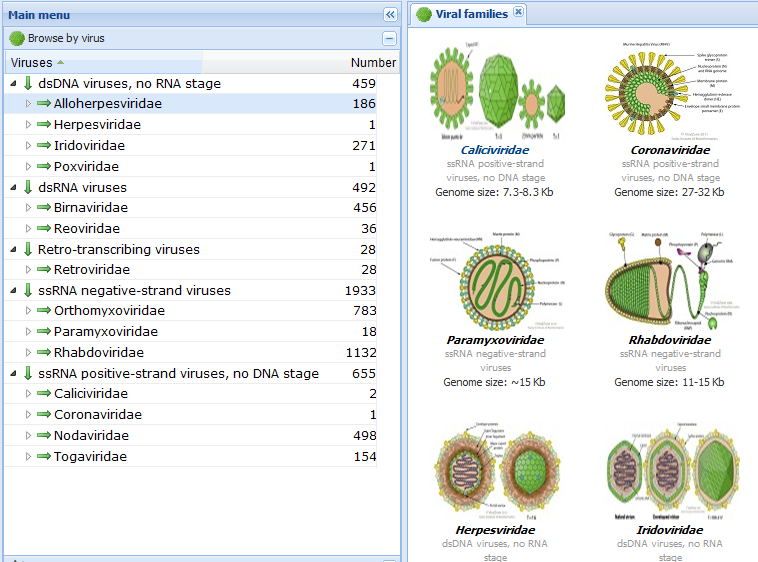 |
To avoid potential overloading we set to show 100 sequences per page in the information table by default. Users can use the navigation tools on the bottom tool bar of the table to view next or any other page. The auto-paging setting can be turned off by single click the 'Paging off' button on the bottom tool bar of each table (click this button again to re-enable auto-paging).
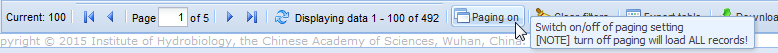 |
We provide a powerful text search engine in the search panel. There are two ways that can show the search panel as following:(i) click the 'Search' icon on the Home page or (ii) click the 'Search' button on the bottom toolbar of the menu panel on the left side of the window. For quick start, users can use the 'Quick search' form that contains a single entry. The 'Advanced search' form allows users to perform customized complex searches of all information in the database.
|
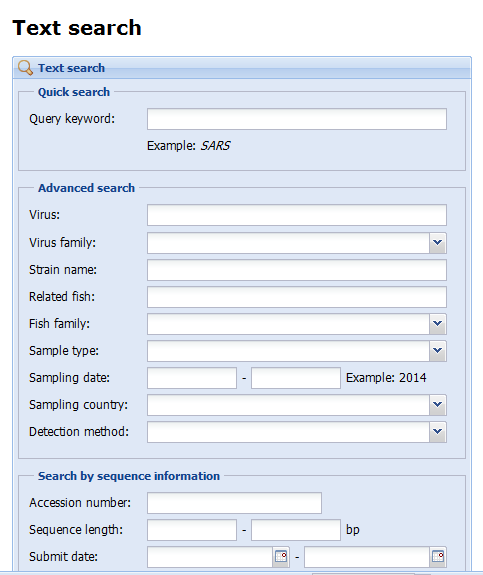 |
For each information table, a 'Download sequence(s)' button is available on the bottom tool bar. Click the button will show a menu to allow users to save all sequences (in the current table view) or selected sequence (single click to select a line) into nucleotide/protein sequences in FASTA format.
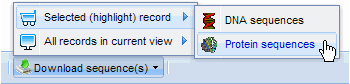 |
The BLAST submit form is in the same search panel as text search form aforementioned. So single click the 'Search' icon on the Home page or click the 'Search' button on the bottom toolbar of the menu panel on the left side of the window to show the search Tab in the main content panel. The BLAST submit form is on the right side of the Text search form. Use the bottom horizonal slider if you can see the full BLAST form. Please note that users can set to search in all sequences in FVD or only complete genomes using BLAST.
|
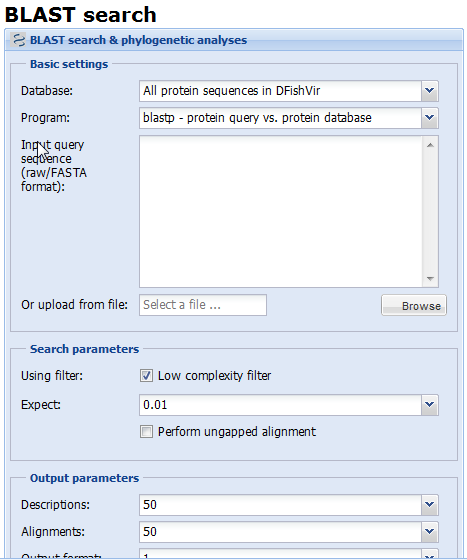 |
FISH INFORMATION
There are two ways to switch to the submenu that organizing all sequences in categories of fish: (i) click the 'Browse by fish' icon on the Home page, or (ii) click the 'Browse by fish' submenu title in the menu panel on the right side of the window to expand (not collapse) the submenu.
|
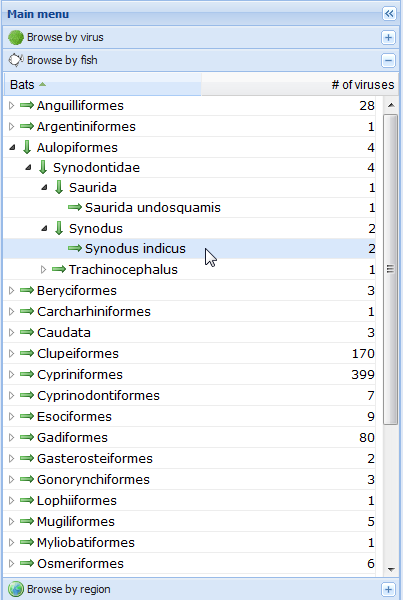 |
The basic information of fish such as species, common name/synonym, family, diet, known distribution can be easily browsed when users choose to browse all viruses by fish (see above), a 'Browse fish' Tab is present in the right main content panel.The information is displayed with 25 fish species per page by default. For quick locating a certain fish species, users can use the search entry at the bottom toolbar for searching by fish name/die. Click the fish name in the search results can also bring the Tab with all viruses identified in this type of fish.
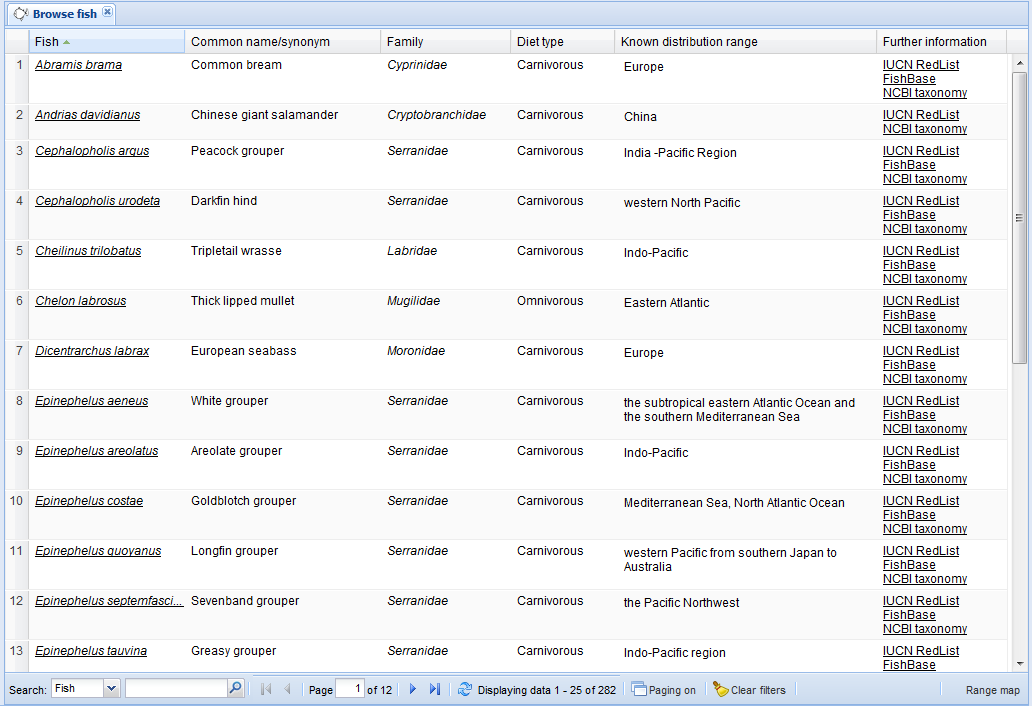 |
MISCELLANEOUS
For easy further offline analyses the each information table can be saved as local Excel file using the 'Export table' button at the bottom tool bar of the main content panel. Please note that the saved file contains the same as shown in the current table in web page, so hidden columns or lines been filtered out will not be exported into the Excel file.
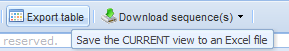 |
We used the ExtJS cross-browser JavaScript library to provide a highly intuitive and responsive user interface, so the information table is fully sortable and filterable. To sort the table using certain column values ascendingly users can single click the column title. Click the column title again will change to sort the table by the column values descendingly. To filter the table by certain column values users need to mouse over the column title first, and then click the arrow at the right ride of this column title, and select the 'Filters' item in the appeared menu. Input key words or select sub-items in pop-up submenu to set filtering. Please note that to remove pre-set filters in the table, users need to click the 'Click filters' button on the bottom tool bar of the main content panel.
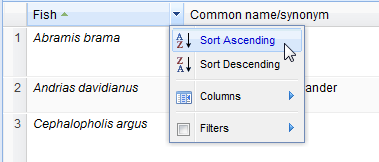 |
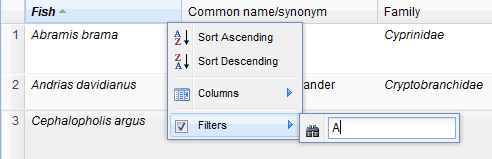 |
Single click the 'Data statistics' icon on the Homepage or the 'Data statistics' button on the bottom toolbar of menu panel will bring a new Tab showing the current statistical charts of all data in the database, including fish-associated viruses sequences available in GenBank each year, publications report fish-associated viruses sequences in PubMed each year, and a set of interesting pie charts. These statistic charts are based on live data in the backgroud database, and the data last update time is showed on the bottom toolbar of this Tab. Please note that all pie charts have a configure button on the bottom left corner for setting different region/family/diet etc.
| ||
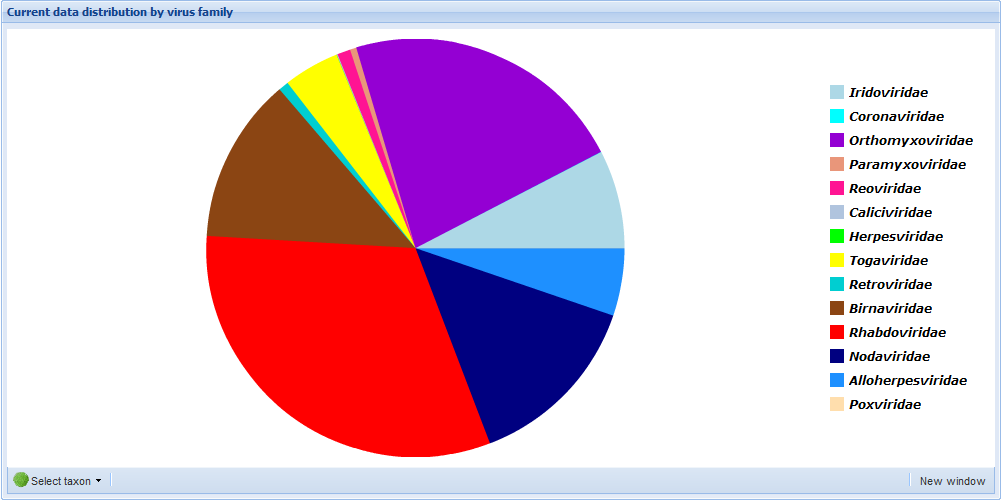 |
For convenient regional fish-associated virus analyses, a submenu with a geographic category organized by continents and countries is provided in the menu panel. Single click the 'Browse by region' icon on the Homepage or the 'Browse by region' submenu title in the menu panel to expand the submenu along with a 'Global map' Tab showing a Google map with markers color coded by number of fish-associated viruses detected in each country. Please note that the markers indicate countries only instead of the accurate location.
| ||
 | ||
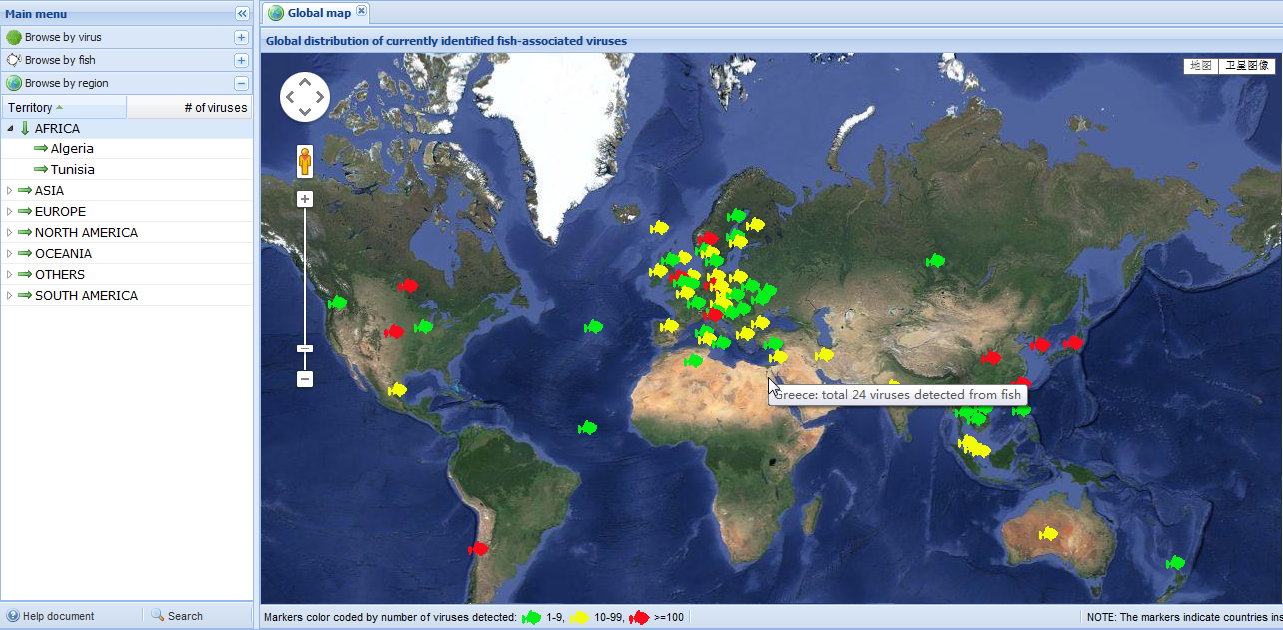 |
For easy navigation the multifunctional menu panel is shown on the left side by default (it will automatically be collapsed into a clickable vertical bar in client with relatively low screen resolution). For maximize the visible region of the main content panel users can easily collapse the menu panel into a vertical bar by clicking the double-arrow icon on the top right of the menu panel. To restore the menu panel users can single click the double-arrow icon on the top of the vertical bar.
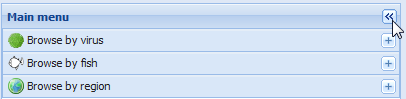 |
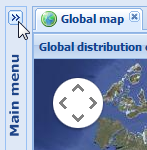 |
Please feel free to contact Dr. Xiao-Qin Xia for any further questions or comments about the database.